ShopDreamUp AI ArtDreamUp
Deviation Actions
Description
EDIT 2: Some people have noted that their SAI does not do this. It is because it is not an updated version of SAI that supports transparency. There used to be a journal/ link that I had in the comments which led to a Transparency-supporting SAI, but this link is now down. I do not have a new link; please research and find a transparency-supportive SAI by your own means.
My first tutorial lolol //fail
A lot of people have been asking me how to do transparent backgrounds in Paint TOOL SAI. There weren't any tutorials on dA that seemed to be as simple as how I did it (there were barely any in the first place so.)
If you have some trouble understanding the summarized pictures, here's some more info on it.
Basically, in SAI everything you draw is automatically "transparent". When you save as JPEG, which doesn't support transparency, everything "transparent" is turned to white, like how you see it when you are drawing in the program.
Adding a new layer underneath and making it a different color allows you to see things you missed, preferably the whites. Let's say that when I added the yellow, Casey's white hoodie turned yellow also. That means I need to go in and color it white or else it will become transparent as well.
Saving it as 32bpp makes all the areas you didn't draw on turn transparent.
Some tutorials say that you have to merge all your layers into 1. That is not true. I could have had 3 or 4 layers on that Casey picture, it doesn't affect transparency.
I hope you guys find this helpfull!
Image size
800x2900px 492.59 KB
© 2012 - 2024 whitty-boo
Comments1143
Join the community to add your comment. Already a deviant? Log In
THANK you omg..
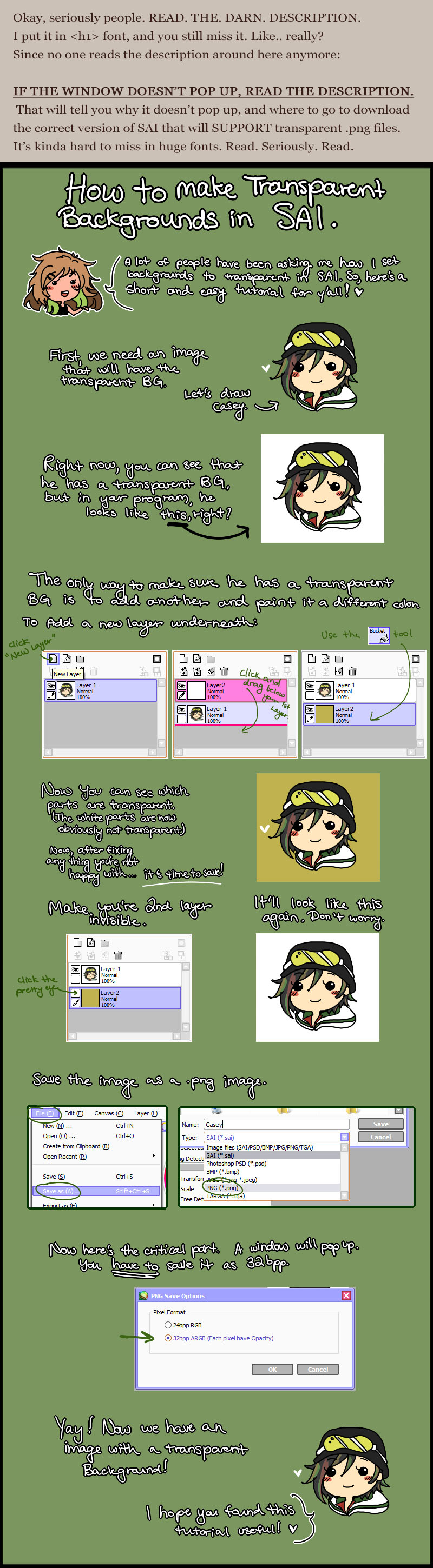






![[Combo Lock] Expression Meme](https://images-wixmp-ed30a86b8c4ca887773594c2.wixmp.com/f/ae74f1c1-4511-48e7-888f-bc4a595fa2da/d5kygux-113af272-997f-45d3-8633-cddb467b8e09.png/v1/crop/w_92,h_92,x_0,y_35,scl_0.092/_combo_lock__expression_meme_by_whitty_boo_d5kygux-92s.png?token=eyJ0eXAiOiJKV1QiLCJhbGciOiJIUzI1NiJ9.eyJzdWIiOiJ1cm46YXBwOjdlMGQxODg5ODIyNjQzNzNhNWYwZDQxNWVhMGQyNmUwIiwiaXNzIjoidXJuOmFwcDo3ZTBkMTg4OTgyMjY0MzczYTVmMGQ0MTVlYTBkMjZlMCIsIm9iaiI6W1t7ImhlaWdodCI6Ijw9MjUyNCIsInBhdGgiOiJcL2ZcL2FlNzRmMWMxLTQ1MTEtNDhlNy04ODhmLWJjNGE1OTVmYTJkYVwvZDVreWd1eC0xMTNhZjI3Mi05OTdmLTQ1ZDMtODYzMy1jZGRiNDY3YjhlMDkucG5nIiwid2lkdGgiOiI8PTEwMDAifV1dLCJhdWQiOlsidXJuOnNlcnZpY2U6aW1hZ2Uub3BlcmF0aW9ucyJdfQ.zML5HGsjcuJ4q8NqBMpYyQ5hZkSOjshDP74IZ4LHkU0)






















